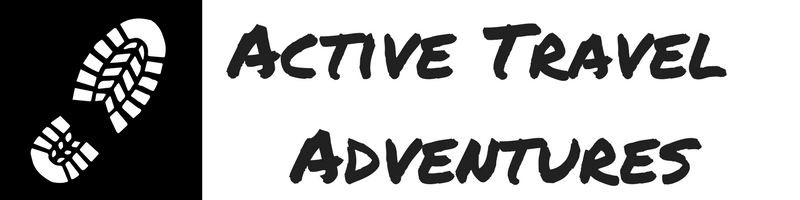32 Best Travel Apps
These are my favorite travel apps to help my trip to go smoothly wherever I am. Below are the best travel apps for finding transportation, lodging, navigating a strange city, booking activities, communicating with loved ones without a SIM card, security and avoiding hackers, and the weather. I’ve also included some other tips from my many trips abroad.
Apps can make your travel life so much simpler, especially when something goes wrong. I’ve put together a pre-trip checklist to make sure your smart phone is loaded with the right apps you’ll need for your travels.
TRANSPORTATION
Best apps for figuring out what your transportation options are:
- Omio (formerly GoEuro in Europe)
- Rome2Rio
- Bookaway Great for Asia and rapidly adding European countries as well. You can book via the app.
- FlixBus for bus transportation in Europe
These apps tell you what your transportation options are whether bus, train, plane or car. Many times you can buy your ticket via the app (in English!). If not, it is always a good idea to buy your ticket at least a day in advance in case of a miscue. It doesn’t happen often, but you don’t want to potentially miss the one departure offered that day.
Airline Apps
Then I always have the app for the airline that I’ll be flying on. This can be particularly important if your flight gets cancelled. You can often rebook directly from the app instead of standing in an interminable line to change your flight. So before you fly, make sure you have downloaded and set up your airline’s app.
Airport Lounge App
To relax in the airport, check out Loungebuddy to see which airport lounges allow you to buy a day pass and, if you already have several loyalty options, you can quickly see which is the best place to hang out. There is a fee to use it.
Ride Share Apps
Uber and Lyft are great options for using a ride share. TIP: Before you go, make sure that the credit card (and expiration date!) they have on file is current so you don’t have to fiddle with it while traveling.
LODGING
Booking.com is my ‘Go To’ for hotels (they also can book flights, car rentals and attractions, but I haven’t used them for that). TIP: Often, I use the app to get an idea of all of my hotel options and then book via the hotel app of one of my hotel loyalty programs.
TIP: Download the app for your favorite hotel chain. For example, I often use Choice Hotels.
AirBnB – Especially when I am NOT in the US, where the fees have gotten outrageous, I use this if I plan to stay several days in one place and especially if I am looking for a kitchen or at least a refrigerator, or a washing machine.
HostelWorld is my choice for when I’ll be in an expensive city. I can often get a private room in a great location for a third of a hotel’s price. Plus theres a common room for socialization, which I love since I am often traveling solo. You can use the detailed ratings to find your best option.
TIP: If you are going to be stuck for a long time in a city and want to just rest or chill out away from the airport, download the Dayuse.com app for a list of available ‘day use’ only bookings. You can use the hotel’s facilities, so even if you don’t need a nap or quiet place to work, you can use their gym or pool, etc.
Camping and RV’ers – If you are into camping or RV’ing, my favorite app is the crowd sourced iOverlander app. Not only can you find free as well as paid locations to park and/or camp, but you can also search for water or other amenities. It was my favorite app when I was touring around in ‘Sophie’, my camper van.
If you want to stay in any federal campground, you will need to download the Recreation.gov app. I believe, since covid, all reservations must be done via this app.
GETTING AROUND
Google Maps or Apple maps work offline! While you have wifi, set your destination and then you can turn your phone on Airplane Mode to save roaming, and it will work offline.
TIP: Whenever you get to a new lodging, pin your location. Here’s how to do this: Open the map app and then TAP the blue dot indicating where you are. Then a pop up will ask you if you want to make note of this location. This way you can always find your way back home. Also do this whenever you park your car if you are worried you will forget where you put it.
Other popular Map Apps: Maps.me is also a popular travel map app, as is CitiMapper for major cities.
GAS SAVINGS TIP: If you are driving, especially with the high gas prices today, be sure to download Gas Buddy. This app lets you find the best place to get gas, by your favorite brand or at a particular exit. I have saved over $0.40 a gallon by driving less than a mile to fill up my van!
TIP: If you are loyal to a certain brand, such as BP or Shell, as well as travel center/truck stop brands like Love’s or Pilot/FlyingJ, download their app for savings and benefits, too.
ACTIVITIES
I tend to use Viator.’s a simple way to see the best local tours of the area you are visiting.
Visit a City is another app that helps you plan your visit.
TIP: Also google ‘Free Walking Tours’ for the city you want to visit. These tip-based tours can give you a quick overview of the city so you can figure out what you want to concentrate on later.
Hiking – You know I love to hike, so for hiking, my go to is All Trails. While I have wifi, I can download the map of the trail I want to hike and then, even though I won’t usually have cell service on the trail, the app still shows me where I am so I don’t get lost.
COMMUNICATING
My favorite apps for communicating by phone or video chat with loved ones back home are:
FaceTime (if you have an Apple phone or iPad). If you use it with wifi, you can video or regular call your loved ones, if they also have an Apple, for free and without using your data. For anyone with a Google account,
Communicating with other internationals – More common internationally and available to use with any brand phone is the popular WhatsApp. You can message, share photos and call using wifi for free.
Also, you can make groups, like we did for our Costa Rica Camino hikers group. While we used it daily during our three weeks together to share great photos and to make dinner plans or other arrangements, we still periodically message each other, so it’s been a great way to stay in touch even after the trip.
Communicating with folks who can’t speak English – If you are going to a country where you can’t speak the language, then you’ll want to use the Google Translate app. Before you go, download the language you will be needing. This app not only can translate words for you, but if you point the camera on your phone to a sign or menu you need assistance with, it will translate that for you, too. There is also a mic that you can speak into and it will translate for the person you are trying to talk to. Simple toggle switch allows you to go from English to the language you need, or from the language you need to English. TIP: Pantomime works great, too:)
SECURITY
There are hackers everywhere, yet you still need to access your important private information. Here’s how to stave off trouble.
I use the SiteLock VPN to surf anytime I am on a public wifi (and even at home when I do anything sensitive like go to my bank or investment websites).
VPN stands for Virtual Private Network. While not 100%, it does hide what your device’s IP address is, so no one can tell who is inquiring about something. It also encrypts yous messages, passwords, etc so a thief can’t steal them. I learned my lesson after I got hacked at and AirBNB in Portland once!
I pay an annual fee for the service and its good for three devices, so it protects my phone and laptop.
TIP: Banking and investment company apps are more secure than their websites, so if you plan on checking your accounts or transferring any money while you are traveling, be sure to download your banking and investment company apps and set them up beforehand for safety.
WEATHER & SPACE
A few other apps I absolutely adore is the MyRadar app. This lets me see and evaluate for myself how big a storm front is going to be. This lets me better decide whether to head out now or wait a bit. I also use this app at home all the time.
An app I use when I am out in nature, either camping or like when I was in a bedouin camp in Wadi Rum in Jordan, is the Sky View Lite app (available on Apple or Android). You simply point your phone towards the sky and it brings the night sky to life for you!. You’ll see exciting constellations and magnified cool things in the solar system. I love it!
With a gazillion apps out there, no doubt I missed one or two of your favorites. How about emailing me and letting me know so I can try them out myself and consider them for future updates. Much appreciated and happy travels! Kit
(C) Active Travel Adventures – All Rights Reserved